One of the oldest, best-known, and used tools to run ads and make business online is Google Shopping that was created in 2002. It is important to sell on Google Shopping because it has supported many shops and brands worldwide to grow and boost their profits.
This has happened because Google Shopping can generate an average of 400%-1000% Return On Ad Spend (ROAS). Therefore it would be very profitable and successful for you to sell on Google Shopping because it is one of the main weapons in the digital market for e-commerce.
Google Shopping is a way to have your products listed with their images on Google’s search results page as Product Ads. Therefore it actually helps the users to search, find and identify specific products on shopping websites. And it also compares the prices among different sellers.
Hence, a buyer can simply go on Google and search for a product. Google will display the Shopping results on top of the page. It is also possible to go to the Google Shopping page and search for specific products.
Jump ahead to
What are the benefits to use the Shopping ads?
When you look for something online, you will probably use Google instead of a different search engine because Google has 4 billion users worldwide.
Having such a huge audience, Google has been optimized to produce very accurate results. This is also valid for Google Shopping, as long as the ads have been created correctly. The powerful thing about Google Shopping is that its ads will appear on top of the organic results and, in this way, the audience is able to see your products among the bigger competition even if you are a small brand.
Other benefits to sell on Google Shopping are:
- Very broad reach for great visibility.
- Better and more qualified traffic
- Easy to set up and manage.
- Informative and visually appealing.
- Efficient reporting tools.
- High Return On Investment (ROI).
- Mobile-friendly.
Things to do to set up a Google Shopping account:
- Firstly, you need to have a Google Ads account
- Then, you create and link a Google Merchant account to Google Ads
- Finally, you set up the product feed for Google
At this point, Google will retrieve the information that you provided and they will appear to your audience
Things to consider if you use Google Shopping:
Your Google Shopping ads can appear in the following areas of Google:
- Google Search itself
- Shopping tab on Google Search
- Google Search Partner websites
- Google Display Network (including YouTube, Gmail, and Google Discover)
Hence it is very important to keep in mind the following:
- Descriptive Content, Highlight brand name, keywords, product attributes.
- High-quality images, Google Shopping is very visual therefore the images will play a key role.
- Smart Shopping campaigns, Machine learning will help you to save time and money.
- Shoppable Ads on Google images, Your ads will appear on the results of Google images.
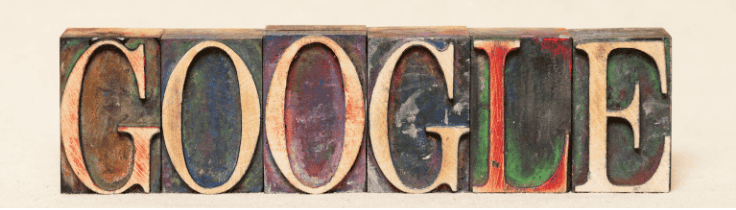
What can I sell on Google Shopping?
You can sell pretty much everything on Google Shopping but, obviously, some items are prohibited like:
- Counterfeit goods.
- Dangerous goods.
- Products that can lead to a dishonest behavior.
Running ads on Google Shopping
The catalog with your products on Google Shopping is free but you need to pay for the ads that you run.
The ads that are on Google become part of an auction and bidding system. Therefore if you create an ad on Google Shopping they are subject to a Cost Per Click (CPC) that you pay if a viewer clicks on your ad.
Cost of the ads on Google Shopping
When you set up your Google Shopping campaigns, you can decide the budget you want to allocate and the maximum bid you will be willing to pay.
An industry can be very competitive but you will not spend more than what you have previously set up for your Google Shopping campaigns.
However, as we said above, you pay depending on the cost per click that can change as your ads are subject to an auction. The average CPC on Google Shopping is usually just around one dollar. However, it can have a range that goes from 0.50$ to few dollars depending on the competition in your industry.
How to save money on Google Shopping
If your Google Shopping ads are prepared in the correct way you will not need many clicks to convert the interest of your audience into sales. In this way, you will be able to sell well below your CPC target.
It is true that Google can have a high CPC compared to other platforms but the ROI can be very high as well compared to other channels.
Other useful information
Nowadays, it is very difficult to find a business online that does not use Google to promote its goods. The amount of traffic and ROI that can generate is very important.
Most of the time, Google is the channel that drives the biggest amount of traffic, conversions, and revenue for your company.
If you sell goods, it is necessary to use Google Shopping as it allows you to appear on top of the research awarding trust and importance to your products and brand.
However, Google Shopping takes into very serious consideration its ads policy therefore you need to strictly adhere to them.
Some practices, like the following, are prohibited:
- Abuse of the Ad Network
- Irresponsible data collection and use
- Misrepresentation
- Copyright violation
- Gambling promotion
- Trademark violation

Why selling on Google Shopping with Koongo is beneficial?
Here is the moment Koongo can help you with selling products on the Google Shopping marketplace.
Koongo uses a simple CSV product feed to connect with your Google Shopping account.
In this way, Koongo is able to upload merchant products from your store to your Google Shopping catalog and update the stock information on a regular basis. Therefore, in this way, you do not risk being out of stock and the information is always updated with an unbeatable update frequency.
As you may know, Koongo is offering full support for more than 500 marketplaces and selling channels worldwide, including Google Shopping so you won’t regret giving Koongo a chance. It fully supports any existing platform from Shopify, Magento, Prestashop, CCV Shop to any 3rd party Custom Platform. You just need to sign up to check how Koongo is capable to boost your sales. There’s no risk associated, 30 days Free Trial period is available.
For more details, you may check the Google Shopping integration manual or contact us at support@koongo.com. We will be happy to help you with your Google Shopping integration.
Continue reading →
 EN
EN
